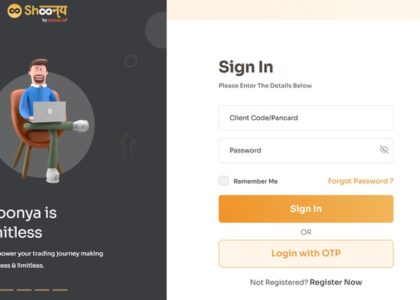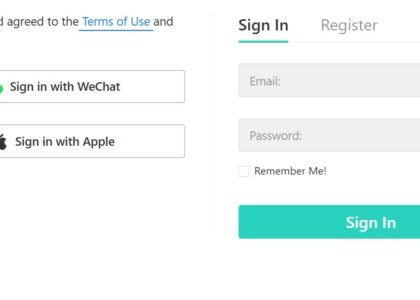In the evolving digital education landscape, managing academic and administrative functions has become more streamlined with the adoption of ERP systems. Dr. APJ Abdul Kalam Technical University (AKTU), formerly known as UPTU, has taken a major step toward digitalization with its ERP (Enterprise Resource Planning) portal, an online platform designed to simplify and centralize numerous university functions. The AKTU ERP login portal acts as a digital gateway for students, faculty members, and university staff to access crucial data such as academic records, exam forms, admit cards, and internal marks. In this article, we’ll take an in-depth look at how to use the AKTU ERP portal, its features, login process, registration steps, common issues, and practical tips for efficient usage.
Table of Contents
What is AKTU ERP Portal?
The AKTU ERP portal is a centralized online system introduced by the university to automate and simplify the management of student and academic data. With the help of this system, AKTU has digitized many critical processes, which were earlier handled manually, thereby improving accuracy, accessibility, and speed. Through this portal, every stakeholder—students, faculty, and administration—can perform their respective tasks in a well-organized, digital format.
The portal includes the following key components:
- Academic record management
- Student enrollment and registration
- Examination form submission and admit card download
- Internal marks entry and attendance tracking
- Result declaration and notification services
By integrating these elements into one system, the university has enabled transparency, reduced paperwork, and ensured that information is accessible at any time.
Importance of AKTU ERP Login for Students
For every student enrolled in AKTU-affiliated colleges, the ERP login portal serves as a crucial interface that supports nearly every phase of their academic life. From admission to result declaration and beyond, this platform empowers students to manage academic activities seamlessly and without requiring constant visits to the administrative offices. Whether it’s checking attendance or downloading exam results, everything can be handled through a few clicks.
Key benefits of the AKTU ERP login for students include:
- Convenient access to academic and administrative services from any location
- Elimination of manual processes, reducing delays and errors
- Availability of notifications and updates related to courses and exams
- Centralized academic history that simplifies record keeping and verifications
- Ability to manage personal profile information, documents, and communication
This centralized access reduces dependency on intermediaries, giving students more control over their academic records and responsibilities.
How to Access the AKTU ERP Login Portal?
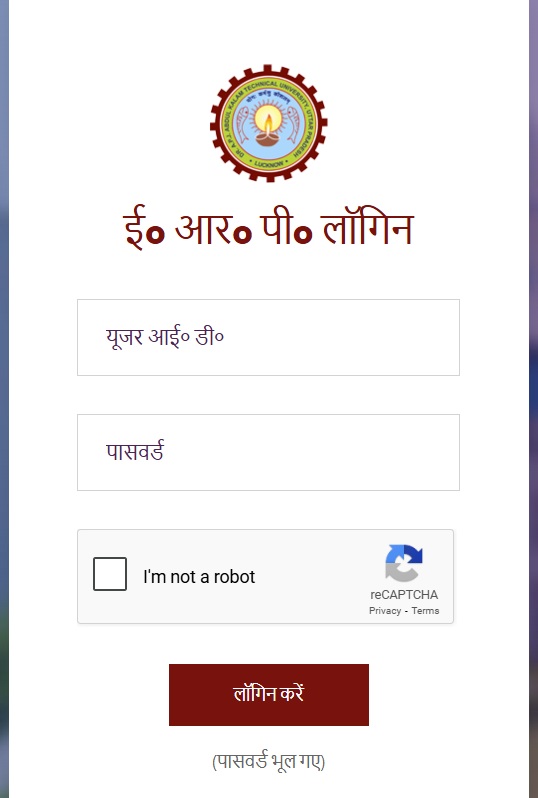
Accessing the AKTU ERP login portal is simple and user-friendly. Whether you’re a first-time user or a regular visitor, the system’s design ensures that you can navigate and log in without difficulty. All you need is an internet connection, a browser, and your credentials.
Here are the steps to access the portal:
- Visit the official AKTU ERP portal by entering the URL: https://erp.aktu.ac.in/
- Enter your User ID (usually your enrollment or roll number)
- Input your Password
- Click on the Login button to proceed to your dashboard
It is recommended to use updated web browsers such as Google Chrome or Mozilla Firefox for the best experience. Always double-check your credentials to avoid login issues, and ensure that your internet connection is stable during the process.
How to Register on the AKTU ERP Portal (For New Students)
Students newly admitted to AKTU-affiliated colleges must register on the ERP portal before gaining full access. Registration ensures that your student profile is linked with the university’s database and verified for further academic procedures. The registration process is easy and takes only a few minutes if you have the necessary details ready.
Follow these steps to complete your registration:
- Go to https://erp.aktu.ac.in/
- Click on the link labeled “New Student Registration.”
- Enter required details such as:
- Enrollment Number
- Date of Birth
- Course details
- Mobile number and email
- Create a secure password and select a security question for recovery
- Click on Submit to complete the process
Once successfully registered, you can log in using your Enrollment Number and the password you just created. Ensure that you keep your password safe and do not share it with anyone.
Features and Services Offered by AKTU ERP Portal
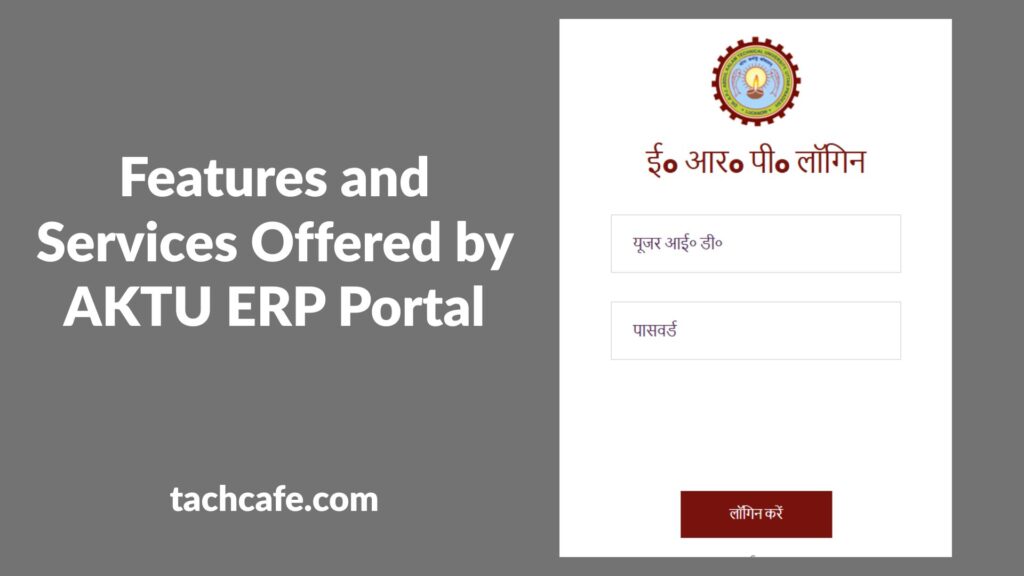
The AKTU ERP portal is a comprehensive academic management system packed with features that benefit students, faculty, and administrative personnel. It functions as a centralized hub for performing multiple tasks, which were traditionally dependent on paperwork and physical visits. Each user role—student, teacher, or admin—has customized access rights and dashboards for respective functions.
For Students:
- Semester Registration: Register for every academic term online without delay.
- Exam Form Submission: Fill and submit examination forms for regular or back papers.
- Admit Card Download: Access and print hall tickets from the portal itself.
- Attendance Tracking: Check class-wise attendance records regularly.
- Sessional/Internal Marks: Review marks awarded in sessional tests and assignments.
- Final Results: View end-semester and back paper exam results.
- Notification Panel: Receive academic updates and circulars instantly.
- Document Upload: Upload scanned documents and update profile information.
For Faculty Members:
- Attendance Entry: Mark and update student attendance online daily.
- Marks Upload: Submit internal assessment and lab scores before deadlines.
- Student Interaction: Notify students of assignments, deadlines, and events.
- Class Performance Reports: View and analyze academic trends of students.
For Administrative Staff:
- Student Verification: Verify academic documents and student information.
- Exam Control: Allocate centers and manage examination logistics.
- Record Keeping: Maintain digital logs of student activities and results.
- Audit Trail and Reports: Generate reports for evaluation, UGC norms, or internal use.
These services make AKTU ERP an all-in-one digital campus management solution.
Common AKTU ERP Login Problems and Their Solutions
While the ERP portal is efficient, users may face occasional issues, especially during peak usage times like exam form submissions or result announcements. It’s important to identify the cause and apply appropriate troubleshooting steps. Here are the most common problems and their practical solutions.
Forgot Password:
- Click on the “Forgot Password” link on the login page
- Provide details like:
- Enrollment Number
- Registered Email ID
- Security Question and Answer
- A password reset link will be sent to your email
- Follow the link to set a new password and regain access
Invalid Credentials:
- Ensure you are typing the correct Enrollment Number
- Double-check your password and avoid copy-paste errors
- Reset your password if the issue persists
- Contact college ERP coordinator if login still fails
Website Not Loading:
- Refresh the page or try again after a few minutes
- Use alternative browsers like Chrome or Firefox
- Clear your browser cache and cookies
- Ensure you have a stable internet connection
Unable to Submit Exam Form:
- Check if your profile is verified and fee dues are cleared
- Ensure all required fields are correctly filled
- Avoid last-minute submission to prevent server overload
- If the problem continues, contact your college admin office
These solutions can help students and faculty reduce login disruptions and use the portal more effectively.
How to Check AKTU Result via ERP Login?
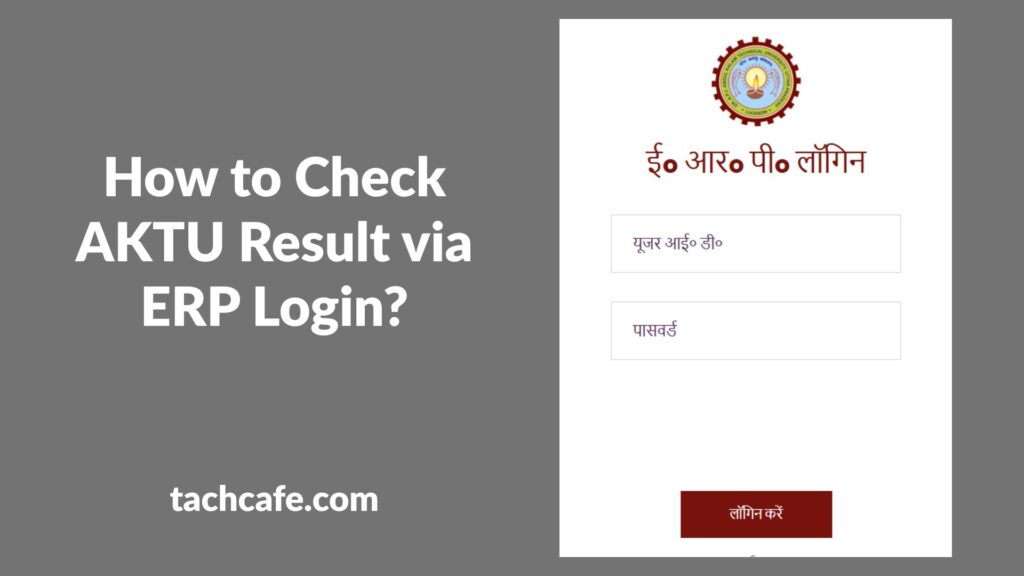
Checking results through the ERP system is straightforward and eliminates the need to visit external websites or physical notice boards. Once the university declares the results, students can log in and download their result sheets.
Follow these steps:
- Log in to the ERP portal with valid credentials
- Navigate to the “Result” or “Academic Records” section
- Choose the semester or examination type (Regular/Back)
- Click on View Result to see subject-wise marks and total score
- Download the result as a PDF copy for your records or printout
The result will show grades, pass/fail status, and cumulative performance, all accessible on a single screen.
Tips for Smooth Usage of AKTU ERP Portal
To make the best use of the AKTU ERP portal, users should follow a few smart practices. These ensure security, accessibility, and smooth performance, even during high-traffic periods.
Helpful tips for users:
- Always use updated web browsers for compatibility
- Bookmark the official portal URL to avoid fake websites
- Clear browser cache regularly to avoid old-page errors
- Avoid multiple logins from different devices at the same time
- Change passwords periodically and use strong alphanumeric combinations
- Log out properly after completing tasks, especially on shared devices
- Keep your registered email and phone number updated for recovery purposes
By adopting these habits, you reduce the chances of login errors, data loss, or account access issues.
Is There an AKTU ERP Mobile App?
Currently, there is no official mobile application for the AKTU ERP portal released by the university. However, the web portal is fully responsive and accessible via smartphones or tablets using mobile browsers. Students can use Chrome on Android or Safari on iPhones to log in and access all features.
Avoid downloading third-party apps that claim to offer ERP login services, as they may be insecure or fraudulent. Only use the official website: https://erp.aktu.ac.in/
Contact Information for AKTU ERP Support
If you’re facing unresolved issues, it is always best to reach out to the university support team for guidance. The university has dedicated channels for technical queries related to the ERP portal.
You can contact:
- Official ERP Website: https://erp.aktu.ac.in
- Email: support@aktu.ac.in (for login or form-related issues)
- College ERP Coordinator: Contact person assigned in your institute
- University ERP Cell: Located in Lucknow campus for walk-in support
Make sure to include your Enrollment Number, Course, and a detailed description of the issue in your communication for faster resolution.
Final Words on AKTU ERP Login Portal
The AKTU ERP login portal is a powerful digital platform designed to support the academic ecosystem of Dr. A.P.J. Abdul Kalam Technical University. With features that range from basic attendance checking to full academic progress tracking, it empowers students and faculty to focus more on learning and teaching rather than paperwork. While there may be occasional login problems or delays, the portal continues to improve with each passing year, incorporating feedback and rolling out technical enhancements.
As a student or staff member of AKTU, learning to navigate and efficiently use this portal is a must for ensuring a productive and smooth academic journey. So, keep your credentials safe, stay updated with university notifications, and take full advantage of this digital solution.
Also Read – Shoonya Login – Step-by-Step Access to Finvasia’s Zero Brokerage Platform